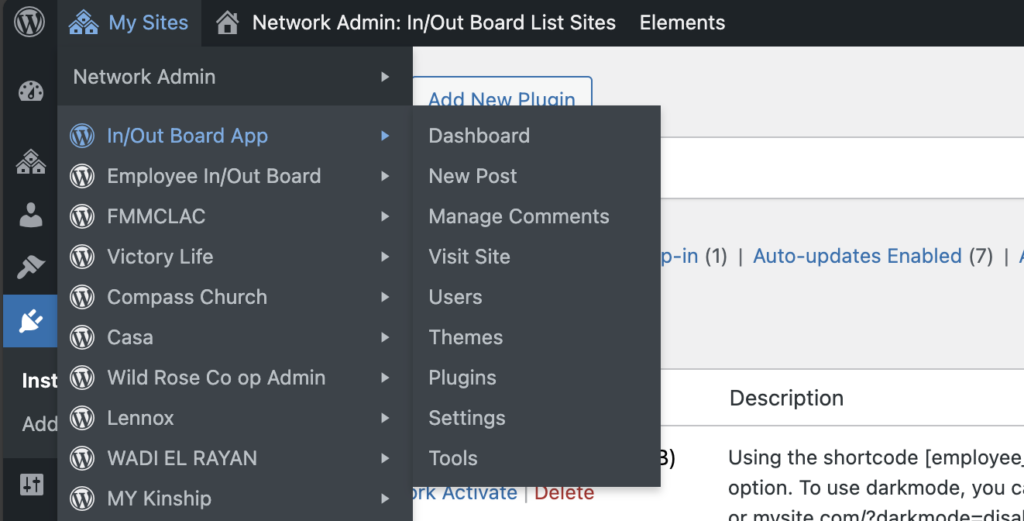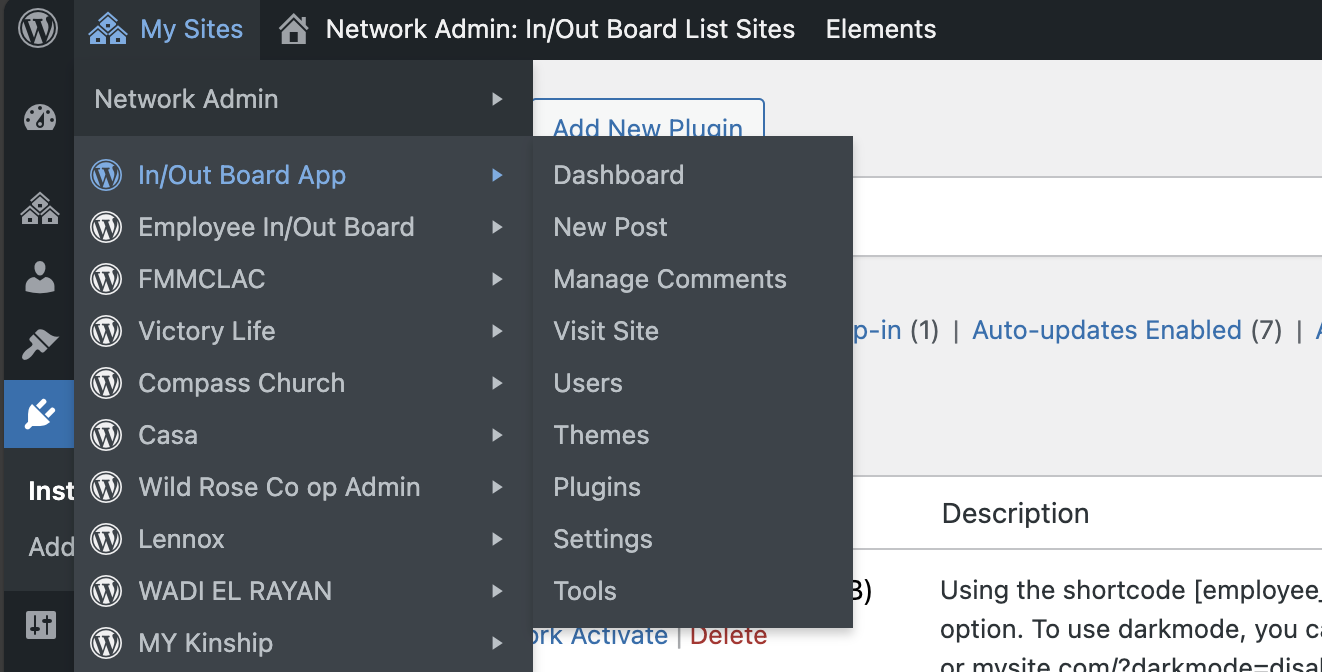The following snippet will add several links to the submenu for each site in the My Sites menu in WordPress Admin Dashboard. (Users, Themes, Plugins, Settings, & Tools)
Feel free to customize the code to your liking. Make note of the ‘id’ => ‘some_id’ as this must be unique.
Create a new plugin folder in WordPress, create a file inside that folder like nwd-custom-mysites-menu.php and add the following code to that file.
/**
* Plugin Name: NWD Custom My Sites Menu
* Description: Adds custom links to sites listed in the My Sites Menu. Must be network activated
* Version: 0.0.1
* Author: Mathew Moore
*/
// Add submenu links to the sites under the "My Sites" admin navigation menu
function nwd_add_custom_links_to_my_sites_bar($admin_bar) {
if ( function_exists( 'get_sites' ) && class_exists( 'WP_Site_Query' ) ) {
$sites = get_sites();
foreach ( $sites as $site ) {
$menu_id = 'blog-' . $site->blog_id;
switch_to_blog( $site->blog_id );
$admin_url = admin_url();
restore_current_blog();
$admin_bar->add_node(
array(
'parent' => $menu_id,
'id' => $menu_id . '-users',
'title' => __( 'Users' ),
'href' => $admin_url . 'users.php',
)
);
$admin_bar->add_node(
array(
'parent' => $menu_id,
'id' => $menu_id . '-themes',
'title' => __( 'Themes' ),
'href' => $admin_url . 'themes.php',
)
);
$admin_bar->add_node(
array(
'parent' => $menu_id,
'id' => $menu_id . '-plugins',
'title' => __( 'Plugins' ),
'href' => $admin_url . 'plugins.php',
)
);
$admin_bar->add_node(
array(
'parent' => $menu_id,
'id' => $menu_id . '-settings',
'title' => __( 'Settings' ),
'href' => $admin_url . 'options-general.php',
)
);
$admin_bar->add_node(
array(
'parent' => $menu_id,
'id' => $menu_id . '-tools',
'title' => __( 'Tools' ),
'href' => $admin_url . 'tools.php',
)
);
}
return;
}
}
add_action( 'admin_bar_menu', 'nwd_add_custom_links_to_my_sites_bar',999 );Once you have completed the steps above, go to the WordPress Network Admin → Plugins and Network Activate this plugin.
Now you should see the menu items in the submenu of every site in your WordPress Multisite Netowork.